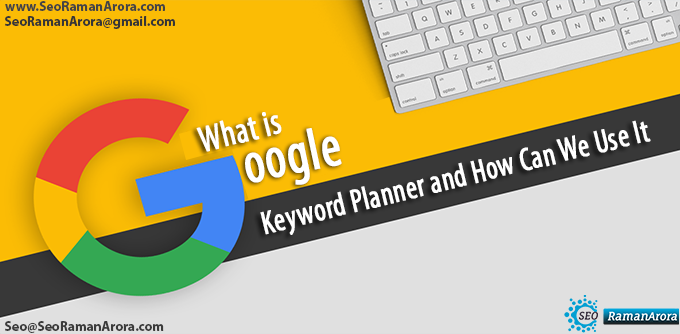
What is Google Keyword Planner and How Can We Use It
Whenever we talk about keyword research, one name which always comes in mind is ‘Google Keyword Planner’. Every blogger wants to know the method of using Google Keyword Planner tool. But it is not that easy. You should have basic information of ‘Google Keyword Planner’ before started using it.
Whenever we search anything on the search engine, Google provides many search results correspond to that set of words. However, Every word you used to search something on the search engine that is known as a ‘Keyword’. Besides, Search engine page results which are displayed on the first page are most benefited than other sites. User mostly views result pages which are displayed on the first page of search engine.
Every blogger needs to write high-quality content for their blogs to make it successful. Moreover, A high-quality blog drives more traffic to your site. Additionally, It makes your blog SEO optimized and helps to make your blog appear on the first page of organic results. If your blog is SEO optimized and still it is not able to drive traffic to your site, it means you are doing something wrong.
Try LongTailPro To Improve Your Blog traffic
Related Articles:
- What is Search Engine Results Page (SERP) – SEO Guide
- Top 10 Ways to Write More Blogs in Less Time
- 4 Best Ways to Increase Blog Popularity
Are you wondering what is wrong with your blog that you are not getting traffic even by using high-quality content in your post?
The reason behind this may be that you are doing black Hat SEO for your website or blog. If you are not doing Black Hat SEO on your website than another reason could be that you are not writing the post which people are searching for. Other reason could be you’re not able to make your post SEO friendly. There is one solution to these problems which is adding target keywords in the blog content.
By using top level keywords to your blog, your post will become viral. Your blog will get higher ranking in search engine results page. For searching top level keywords, you have to do ‘Keyword Research’. A Large number of tools are available on the internet for keyword research. ‘Google AdWords Keyword Planner’ is the most popular tool for keyword research.
Check Out:
Whether you are making a video for your YouTube channel or writing a high-quality blog, you need a top level keyword. Also, You cannot have the good ranking of your post without using a top level keyword for your post. Moreover, If your blog is optimized with top level keywords, your blog will get good ranking in search engine results. You can search top various top level keywords with Google Keyword Planner.
Google store each keyword searched by users to its database. This tool tells which keywords are most searched online by users by accessing its database. Although there are many tools available online but they all use the database of Google Keyword Planner for accessing various keyword searches. That is why it is the best tool for keyword research.
Let’s know more about Google Keyword Planner.
What is Google Keyword Planner?
Google Keyword Planner tool is a free service of Google. It is a tool which helps you search target keywords for your blog or website for optimizing your post to get high ranking in search engine results.
You can increase traffic to your blog by searching target keywords through Google Keyword Planner. You can search keywords related to the content of your website or blog. It also provides information about which keywords have high traffic and which are most competitive keywords.
Google Keyword Planner tool provides information about the target and high AdSense cost-per-click keywords. This tool is mainly used for searching advertising target keywords but you can also use this to search top level keywords for your post.
This tool helps to find relevant keywords for your post which can increase your post traffic. It provides you the estimation of average monthly search volume for a specific period of time. Additionally, It is heavily oriented toward paid search. Also, It is a powerful tool which allows searching volume trends for a specific keyword or set of keywords.
Related Articles:
- Top 20 Effective Ways to Increase Traffic to Your Website
- Essential Types Of Keywords to Boost SEO Strategy
- Basic Terms Of Online Advertising – CPA, CPC, CPM and CPL
How to use Google Keyword Planner?
Google Keyword Planner is a best and popular tool for keyword research which enables a user to check keyword ranking in search engine results. It allows you to check other metrics of the keyword such as CPC, value, competitive value with other keywords. Additionally, you can also check which keyword is most popular keyword and frequently search by people. Further, you can also check new keywords and their competitive keywords.
Google Keyword Planner is a free service of Google but you have to make an account on Google AdWords for using it. You can simply create an account on Google AdWords by using your Gmail id. Apart from searching keywords on Google Keyword Planner, you can also many services of Google AdWords. You can also search for existing Google AdWords coupons to create a free account and start using this tool.
You need to follow steps given below for using it:
- Go to the official page of Keyword Planner.

- Create an account on ‘Google AdWords’ using your Gmail ID. Click on Button “Sign in to AdWords“
- Now, new page will appear on your Screen “Welcome to Google Adwords!” and Click on Skip the Guided Set-up as given in Screenshot at below.

- On the Next Screen Fill some basic details about your Country, Time zone and Currency.
(See Image Below)

- In next Page, adwords campaign page will display and on the Right Side, you will set the “Tools” option in Menu Bar. Go to botton at “Keyword Planner” option and Click on it.

- Enter any keyword in the ‘your product or service’ field what you want to research. You can also enter your post title here.
- Your landing page – If you want to check information of keywords which are already used in your post then enter the link of that post here. You can leave it blank if you do not want to check keyword information of your existing blog.
- You have to select product category in the field ‘Your product category’.
- Click on the ‘Get Ideas’ button.
(See Image Below)

When you will click on the ‘Get Ideas’ button, you will see a new page. You can see all information of your keyword on that page. Here you will be provided information on many other keywords related to your keyword. This will help you to check which keywords are most popular and how people search on Google with top category keywords. On clicking ‘Get Ideas’, you will see a list of 30 keywords with their bid rate, average monthly searches, the competition of your keyword whether it is high, medium or low and many other things. You can select quality keywords for your post with the help of this information.
Wrap-Up
In this way, you can choose quality keywords for your post with the help of Google Keyword Planner. Now you can easily understand that you have to use top level keywords for your post whose average monthly searches are high and competition is low or medium. This will increase your search ranking and your AdSense CPC will increase if you are an AdSense user.
Related Article:
- How to Setup A Google AdWords Account – A Beginner’s Guide
- How to Create an AdSense Account For Beginners
- Beginner’s Guide-How to Create Ads in AdSense
- How Many AdSense Ad Unit You Can Post Per Webpage?
- Guidelines For Fast Approval of AdSense Account 2017
In my upcoming articles, I will tell you how to increase the search ranking of your post and how we can search top level keywords by Google Keyword Planner. I hope you liked the article. If you want to ask any question about this article, feel free to ask in the comment section.
If you liked the article, Please Don’t forget to share this post on Facebook, Twitter, Linkedin, Google+ and Subscribe to my Youtube Channel.
For More Updates:
Fill your Name and Email ID here:


Ridhima Sharma
Posted at 13:38h, 11 MarchThis information is much informative for Bloggers. But, will you please share me some information about LSI Keywords. I have some queries about it and how i can use these Keywords in My blog.
Raman Arora
Posted at 14:52h, 11 MarchThank You Ridhima Sharma !
I have posted an Article on LSI Keywords !
Latent Semantic Indexing – An Insight Into LSI Keywords!
Must Read it. If you will face any problem ! let me know, i will resolve it.
Regards !
Raman Arora