
Gravity Forms Address Autocomplete – Google API Address Plugin
Many times, while filling a form, the user needs to enter the address field. The users today have become more demanding. They want to do minimum effort to get the task done. Gravity Forms Address Autocomplete helps in filling the address field. The Gravity Forms Address Autocomplete helps in simplifying the form filling process by finding the accurate address with the suggestions and filling the forms faster with the autofill process.
Buy Gravity Forms Address Autocomplete
There are various Themes and Plugins are available on ThemeForest store, which you can use for Blog, Business, eCommerce and Magazine.
The plugin uses the Google places API to suggest the address while they type. The admin also gets the rights to use the plugin on exclusive address fields. You can use the plugin on as many fields as you like. The admin can also restrict the usage to specific countries.
Installation Methods of Gravity Forms Address Autocomplete:-
Installation Method 1:
- Download the zip file you receive after purchase
- Install via WordPress > Admin Dashboard > Plugins > Add New > Upload File
- Press Install
- Activate the plugin
Installation Method 2:
- Download the zip file you receive after purchase
- Extract the contents of the zip file
- Copy the extracted address-autocomplete-gf folder to the //your-wordpress-installation/wp-content/plugins folder
- Activate the plugin from the Admin
How to Use
In order to use the plugin, follow the following steps:
-
Before installing the plugin, make sure that you have the gravity forms installed.
-
Login to WordPress Admin > Go to Forms > Select a form to edit > Click on the address field you wish to turn to autocomplete.
-
In general settings just below description of the field, Check the Enable checkbox for “Enable Autocomplete/Suggest with Google Places API”
-
Check the form on the front-end. Your desired address field is now turned to Autocomplete.
Congratulations! You have successfully implemented the Gravity Forms Address Autocomplete plugin.
Gravity Forms Address Autocomplete is the best plugin for your WordPress Website. If you want to ease the registration process, you can use this plugin and let your users to easily fill out the address field. The cost of the plugin is only $13. So, get the plugin for your website!
Related Plugins:
- WP Ultimate PDF Generator – PDF Generator For WordPress
- Fire Push – Send Web Push Notifications
- Digits: WordPress Mobile Number Signup and Login
- WP Quiz Pro – Best Quiz Plugin For WordPress
- QuickBook Payment Gateway for WooCommerce
- Booked – Appointment Booking for WordPress
- AccessPress Anonymous Post Pro
There is 6 months free support, but you want to extend the 12 months support then it will cost you only $3. Here is good option for Gravity Forms Address Autocomplete, Lets Buy Now.


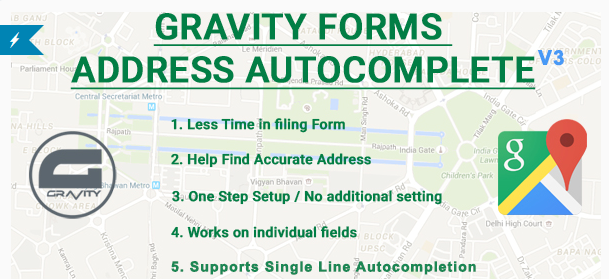
No Comments