
How Jetpack Can Improve Your WordPress Site Results
Jetpack is one of the most popular plugins for WordPress and it includes a variety of tools to improve and grow your website. As the JetPack offers so many features, it is a great tool that can help you to improve the website results. Jetpack is an ultimate toolkit for the WordPress website. The plugin comprises the modules that enhance the performance of your website in man ways. in this article read “How Jetpack Can Improve Your WordPress Site Results”.
How Jetpack Can Improve Your WordPress Site Results
Features
Some of the features include improving the security of the WordPress, increasing the traffic on the website, customize the website design and more. The Jetpack was created by Automattic, the same team that has developed WordPress.com. By installing the plugin, you can get many cool features for your WordPress website.
Main USP
The main USP of the Jetpack is that it provides all the necessary features required to run a successful WordPress website in one place. Therefore, it eliminates the need to research, install and setup multiple tools for the website. All you need is the Jetpack all in one WordPress plugin. It comes with a variety of useful features like site stats, advanced security service, design customization etc.
Get Free Trail of JetPack
Activate the Jetpack’s features
Jetpack comes with one click installation. The installation of Jetpack is as easy as it can get. Once the plugin is installed, the first thing that Jetpack prompts you to do is to bulk activate the recommended features. Most of the features are turned on by default if you install the plugin and can be deactivated if you choose. Now, let us have a look how Jetpack’s features can improve your WordPress site results.
Social Sharing
In the WordPress menu, select Settings under the Jetpack menu. Here you can activate or deactivate the various Jetpack modules. Select the sharing tab. You can now see different sharing modules that Jetpack recommends activating. It can automatically share the posts to the social network. You can also add the sharing buttons to your post.
Publicize Connections
Publicize connections allows you to automatically publish the blog posts on your social media channels. To activate this feature, click on the Activate button under the Publicize connections. After that select the social media account. You will be redirected to the WordPress.com account where you must authorize any social media networks you would like to automatically publish the blog post to.
Once the setup is complete, the articles will be automatically published on the social media accounts each time you click on Publish article on your website.
Sharing Buttons
You can add the social sharing buttons to your WordPress posts. This will help your visitors to share the content on social media platforms. And you can connect with a wider audience. To set up this feature, select on the Activate button under the sharing button. In the social media WordPress.com dashboard, you can choose which social media you would like to display. You can also alter the look and feel of the buttons and can decide where you would like to place the social sharing buttons.
You can also allow your users to subscribe for your content. By activating the subscriptions on your website, visitors are automatically notified of the new comments and blog posts on your website. This is a great way to generate new leads and to keep the audience informed of the latest updates. By sending the emails to your audience, you can send them updates regarding your website or blog.
Check Subscription Prices of Jetpack
Gravatar Hovercards
A gravatar hovercard is displayed whenever you hover on a person’s gravatar. This displays the information about the person including name, bio and a link to their profile. Using the Gravatars and hovercard is an effective way to build an interactive community on the WordPress website. Your visitors to the website can easily recognize each other and can build a community. This creates a bond between your readers and a feeling of familiarity with each other.
Contact form
Jetpacks’s contact form enables you to add attractive contact forms to your website. You can customize the form also. Also, you can add, edit or remove the fields of the contact form. It allows you to change the design and look of the contact form in accordance with the design of the website. In order to add the contact form to your website, you just have to open the page where you would like to add the contact form. Just click on the add contact form and a popup will appear where you can configure the form.
Photon
The website speed is an important factor for all the websites. In order to make the page attractive, you have to add high-resolution images to the web pages. This can slow down your website. Photon is a useful Jetpack module that can help in dealing with this problem. Photon is an image acceleration service. It functions by serving the images to the audience directly from WordPress.com. This reduces the load on your server and the pages get loaded faster.
Important Articles:
- Comparison Between Search Engine Optimization and Digital Marketing
- The Key To Writing Strong SEO Titles
- 4 Easy Ways to Improve Your SEO
- What is On-Page SEO and its Benefits
Final Take
As you can see Jetpack is not just a plugin with one particular feature. It has a set of features that makes it so popular among the WordPress website owners. If you are looking for the full range of features, then the premium plan of Jetpack is a good option for you. What is your favorite feature of Jetpack? Please share your thoughts in the comments section below.


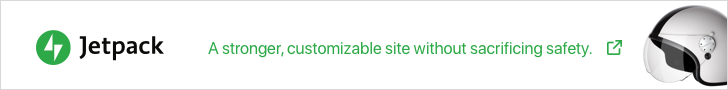
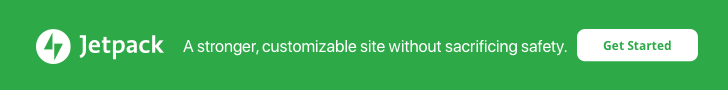


No Comments